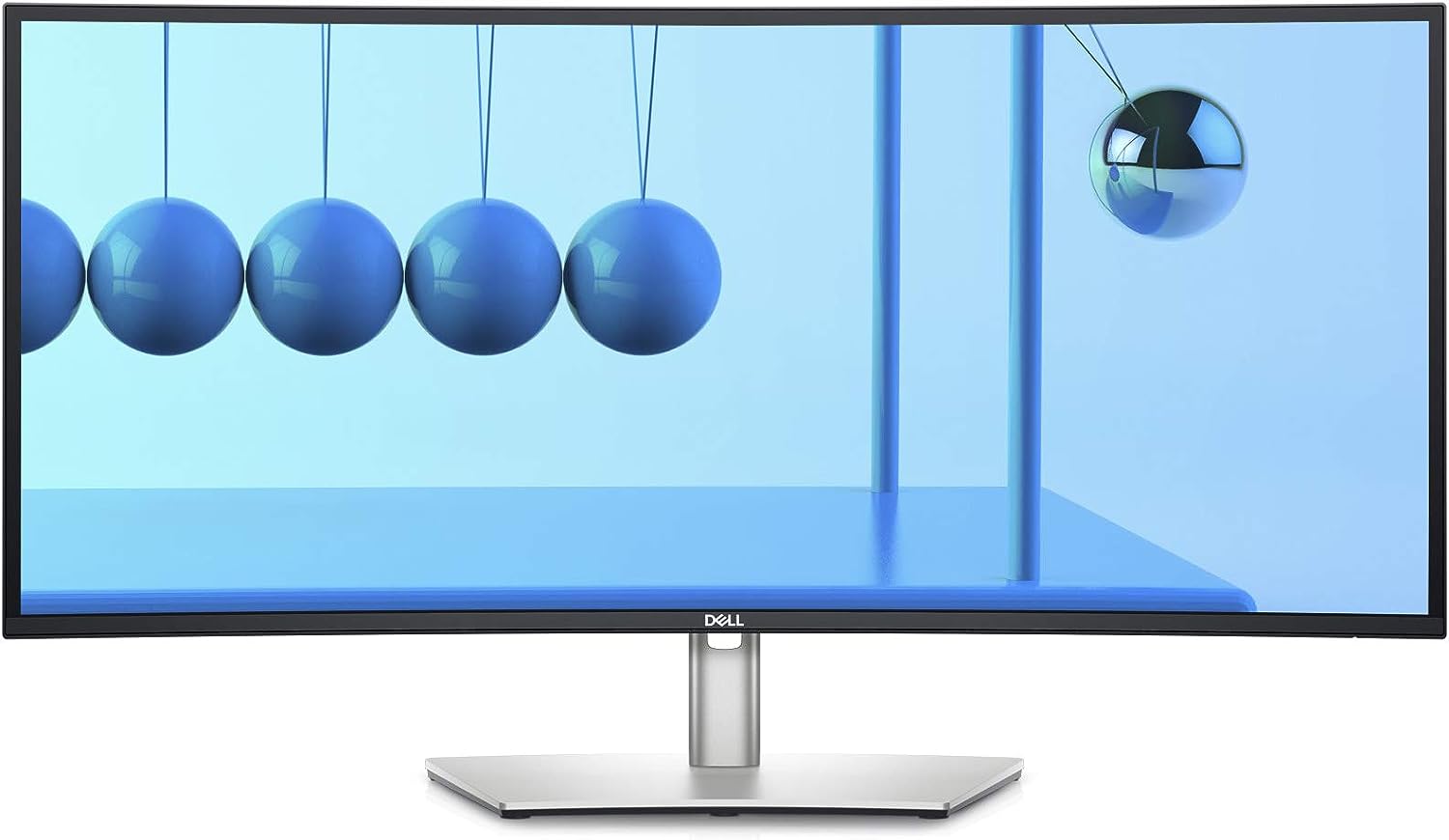The return of the Mac
The Return of the Mac
Maybe you remember my last post about my journey from a MacBook to a ThinkPad running Fedora …well, it’s over 😀
I really wanted this to work. I have put a crazy amount of effort into configuring my new beloved system exactly the way I wanted it.
I was proud to have this thing that I own completely. New OS distro to try out? No problem: swap out the SSD and run it. Don’t like it? Just install the old SSD again.
Also all the features that KDE comes with are simply crazy. If you imagine that this is being done by hundreds of people who just do that for the fun of it, or because they see some purpose in doing that. Crazy.
All the things that “just work”. I never expected that given my Linux experience from a decade ago.
What Worked
Most of the Things I Do on a Daily Basis Actually Work. at least, Kind Of:
- Browsing the web ✔
- Building Flutter apps ✔
- Even for iOS (kind of - performance is really bad) ✔
- bash, Warp, Bitwarden, Affine, Seafile, Thunderbird, Vivaldi, VS Code, Antigravity, Android Studio - all work ✔
- Having Gemini in a Chrome App ✔
- Sending files with LocalSend ✔
- native Wireguard integration in KDE ✔
- having stats like network activity, CPU activity, … in the status bar ✔
Some Things Did Not Work but Were Solvable
- Having a Resilio Sync status bar symbol (vibe coded one) ✔
- Native GeForce Now app -> Chrome App (more on that later) ✔
- A good Git GUI (used Fork on a Mac, which is - hands down - the best Git GUI) -> switched to GitKraken. Not really fast and a bit weird, but does its job ✔
- Screenshot tool was really not that good. I use CleanShotX on my Mac, and there is nothing that even remotely comes close. I was about to vibe code my own (✔)
What Did Not Work
- MoneyMoney. I tried several Linux alternatives. But that’s just a pile of garbage, to be honest. There was that one application that kinda worked but it looked like a Java application from 2000 (maybe because it was 🤷♂️😂)
- Wiso Steuer. The tax software I use. There is no way that I would use a web based tax declaration service. I would rather install Windows into a virtual machine, and do my tax declaration in there.